
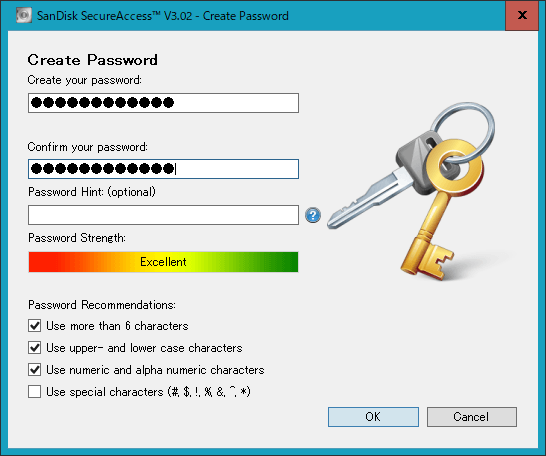
- #SANDISK SECURE ACCESS PASSWORD DRIVER#
- #SANDISK SECURE ACCESS PASSWORD UPGRADE#
- #SANDISK SECURE ACCESS PASSWORD SOFTWARE#
- #SANDISK SECURE ACCESS PASSWORD PASSWORD#
I encrypted that then the drive went back. then below that there is a control="64*************" Since you know a lot about hardware, I have an old Western Digital my passport drive. I got the information from a ui.res (resources) file. So are you talking about hardware encryption?
#SANDISK SECURE ACCESS PASSWORD PASSWORD#
The only way to know if the correct password has been supplied is to attempt to decrypt the master key then use the decrypted master key to unlock the device.I will do more research. Typically with FDE there are no hashes the password is passed through a key derivation function (KDF) to generate an encryption key, which is used to encrypt the "real" encryption key. (04-21-2015, 06:43 AM)epixoip Wrote: How exactly did you extract these hashes? Did you follow some tutorial or documentation that describes the encryption technology used on this device? If anyone could point me in the right direction, I would be so grateful. And if you see 4 ways to protect your screen after entering the password, simply click the Next button to see the home screen. Step 2: Enter the previously set up password to see the home screen of SecureAccess. I am confused because I thought a salt was a simple phrase that was then combined with your password giving you one hash? I've included a pic. Double-click on the SanDiskSecureAccess program to see the following screen. I put them into the Hash-Id and they are SHA-512's. When I was digging around in the Sandiskdrive, I found two hashes. I understand what they are, websites use them all the time because a lot of people use simple passwords. The one thing I am confused about is salts.

Needless to say, I might as well have had my neighbor come over and put in a password because I have no idea what it is. Not only did I encrypt it with a password, I did it after I had taken my Ambien. Some time ago I encrypted a Sandisk 32 Gb drive. I have been messing with dictionary attacks, combinations and mostly mask attacks. Please make sure your vault is empty or save all files from the current vault to another location before proceeding.Well, I finally got oclHashcat (cuda) running on The-Distribution-Which-Does-Not-Handle-OpenCL-Well (Kali)-linux. The backed-up vault replaces the current vault in this process. Warning: When restoring the encrypted data from a backed-up vault, it will delete all files in the current vault. Once the backup is done you will see the below messageġ. I have tried to guess a few passwords but it has a maximum number of guesses so I don’t want to hit the limit and lose the data.
#SANDISK SECURE ACCESS PASSWORD SOFTWARE#
This software uses AES-128 bit encryption. From the Tools menu, click on Backup Data.Ģ. The drive is a Sandisk Cruzer and it has the sandisk secure access vault software where the files are stored. To BACKUP DATA in your SanDisk SecureAccess v3.0 vault, follow these steps:ġ.
#SANDISK SECURE ACCESS PASSWORD UPGRADE#
Mount Options: Not available without upgrade Backup Retention feature will limit the number of retained backups to the number entered and erase the oldest backup when the number is exceeded. Old backups are not deleted and consume space on the hard drive unless Enable Automatic Backup Retention feature is selected. My Documents = C:Users Local User My DocumentsSanDiskSecureAccessBackupīackup Retention: The Backup feature creates a new encrypted copy of the data on the hard drive. Select the Locations Tab and choose your desired options.īackup Location: Saves backups to the selected locationĪpplication Data = C:Users Local User AppdataLocalENC Security Systems BVSanDiskSecureAccessBackup There are a couple of options that should be set prior to using the Backup and Restore Feature.ġ.
#SANDISK SECURE ACCESS PASSWORD DRIVER#
If your flash drive is lost or damaged, you can restore and recover the vault data that you have backed up to to a new flash drive.ĭatalogic magellan 1100i driver download. SecureAccess Backup feature creates an encrypted copy of your vault on your computer. Regular backups are critically important.


 0 kommentar(er)
0 kommentar(er)
